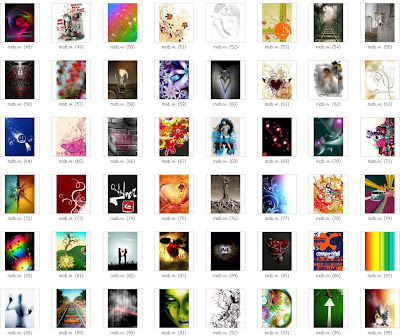
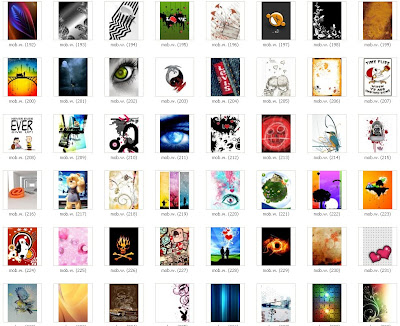
You can download here latest Mobile ringtones,3gp videos, Wallpapers, mobile themes and many more latest things and all the stuff for your mobiles here for free.
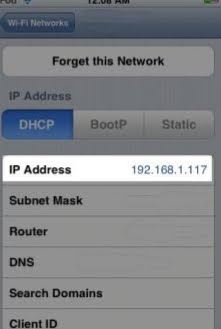
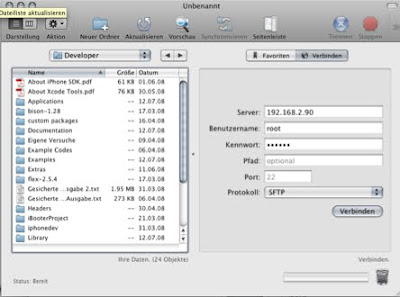
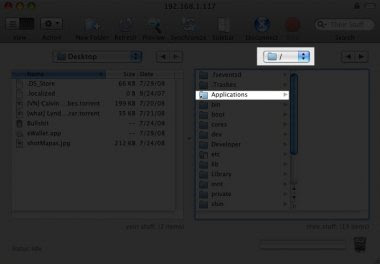
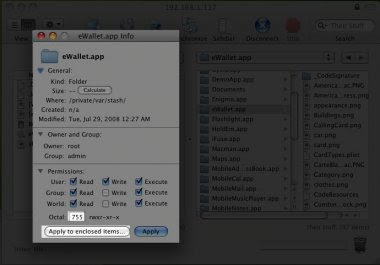 Press Apply to enclosed items.
Press Apply to enclosed items.
Here are some key features of "iPhone PC Suite"
New Functions:
1.Support iTunes 9
2. Added support for .deb apps in Apps management
3. Added important data auto-backup function
4. Added eMagazines multiple tasks download and download management functions in Books management
5. Added “cancel current theme” function in Themes management
6. Added installed apps list backup and restoration functions in Backup & Recovery
7. Added search function in List view of Calendar management, supporting search by title, address or remarks
8. Support drag-and-drop to automatically create “new event” in Week and Day view of Calendar
9. Support double-clicking to create “new event” in Month view of Calendar
10. Added left and right arrow button in Month, Week and Day view of Calendar, allowing users to switch time backward and forward by clicking them
11. Added grouping by day function with event type shown in List view of Calendar
Function Improvements:
2. Improved the date ActiveX of event editing in Calendar, supporting selecting date and modifying time
3. In Day and Week view of Calendar, applied new background color in event area when the label is scrolled close to current time automatically
4. In Record Manager, added support for filtering voice memo whose duration is 0 when you are importing voice memos
5. In SMS management, added contacts sorting, and search type display in the search box
6. In Books management, added sorting by file name
7. Adopted “Hour” as the unit of auto-update time of subscribed RSS news
8. In SMS chat, search and filter functions are supported whilst you are adding contacts
9. Automatically check and fix the SMS grouping problems occurred when you are sending or managing SMS
10. Added “SMS” button in SMS chat, allowing you to access SMS management function quickly
11. In Books management, auto-split won’t be done by default any more when you are adding new books
12. Other improvements
Bug Fixes:
1. Fixed the problem that the program may crash when you are adding book name and the name you enter is too long
2. Fixed the problem that the display of voice memo duration may be inaccurate
3. Fixed the problem that books may not be imported from iPhone successfully when you are conducting “One-key Transfer”
4. Fixed the problem that picture editing and deleting may not be successfully conducted in full-screen preview mode of Pictures management
5. Fixed the problem that some pictures may keep rotating in full-screen preview mode of Pictures management
6. Fixed the problem that the sender and receiver may be reversed in dialogue box mode of SMS exporting
7. Fixed the problem that the window that reminds you to close the program may still pop up when you turn off the phone
8. And some other bug fixes
Download
Version :2.5.5.101
Requirements :1.0.1,1.0.2,1.1.1,1.1.2,1.1.3,1.1.4,2.0,2.0.1,2.0.2,2.1,2.2,2.2.1,3.0,3.0.1
Size : 27490 kb
Added : 2009.09.15
License: Free


Mail for Exchange is the name of Nokia's email client built on Microsoft's ActiveSync technonology. Mail for Exchange provides push synchronization of email and other data between Microsoft Exchange and Nokia devices.
The new version of Mail for Exchange is not an incremental update but instead, a big step forward for this free email application.
For the first time Mail for Exchange now includes support for features available on Microsoft Exchange 2007.
So if you are in luck, and your company uses Exchange 2007 you have a few additional useful features.
Ability to set up Out of the Office auto-reply notifications from your Nokia device. In my opinion, this is probably the best feature of this release. A few of us have probably forgot to turn on the "out of office" function when we have rushed out on Friday afternoon when going on vacation. Or perhaps realized on the way to the airport, before a long trip, that we forgot to turn on the out-of-office auto replay. Well, no more booting up the laptop to set up out-of-office you can do it directly from your device.
However, finding this new function is a bit tricky. I expected the out-of-office function to show up in the calendar but it is not.
Instead, it is part of your Mail for Exchange profile. You need to go to the MfE application in the MfE folder, and then go to "edit profile" and buried deep in the settings for "profile" is out of office.
But once you find the feature it is dead easy to set up.
My second favourite feature of MfE 2.5 is support for "Follow-Up" flags so that you can see flags on the device for emails that have been flagged on the server. It is also possible to Clear flag, Flag complete and set Follow up from the device.
Mail for Exchange 2.5 also introduces a number of Mailbox policies which will make all the IT administrators of Exchange happy.
For an example, the administrator can allow or disallow simple passwords such as “12345” or “1111”. Similarly, the administrator can define the length of time a password can be used before it must be changed and also define the number of old passwords to be saved so that user can not reuse them.
These features might not seem so important for an end user but makes all the difference to the group of hard working administrators who has the thankless task of supporting us all with our email issues.
The number of supported device models has also grown. Mail for Exchange 2.5 naturally supports all Eseries devices and a number of Nseries device. MfE 2.5 supports these new devices
Nokia N78, Nokia N96, Nokia 6124 and Nokia 6220.
The release also contains a number of bug fixes - that goes without saying. But there is one more change. Mail for Exchange now comes in multiple installation files, depending on the version of Symbian on your Nokia device.
S60 3.0 - First generation Eseries i.e. E50, E60, E61(i) E62, E65, E70, N73 etc.
S60 3.1 - Some Eseries and many Nseries i.e. E51, E90, N81 8GB, N82, N95, N95 8GB
S60 3.2 - Nseries devices i.e. N78, N96, 6124, 6220 classic
Once again, please note that the above features require Microsoft Exchange 2007 server. If you / your company is using a previous version of Microsoft Exchange as your email server, the above features will not be available.
DOWNLOAD:
http://ul.to/bld6d1
ALTERNATE DOWNLOAD:
http://www.easy-share.com/1907872053/MailForExchange(2.9.158)_S60_5_0.rar
 The 99 names of Allah.
The 99 names of Allah.
An application dedicated to Allah, The Most Merciful.
Requirements:
·Symbian S60 5th Edition
DOWNLOAD:
http://www.easy-share.com/1907872177/5800allah.zip
ALTERNATE DOWNLOAD:
http://ul.to/rowi0v